Duplicate Movieclip
1. Open Flash MX and create a new document. Set its dimensions to 500x 200.
2. Draw an image(an not more then 150x150).
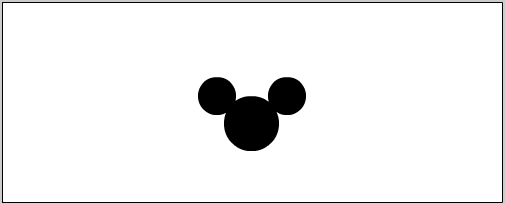
3. Duplicate the one and only layer. (click its frame1 once and right click ,select "Copy Frames”).Create a new layer(Insert>Layer or click Insert Layer button at the lower left of the Timeline panel) and click its frame 1 then right click and select “Paste Frames”.
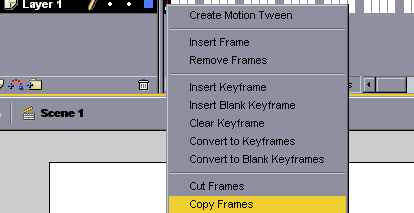
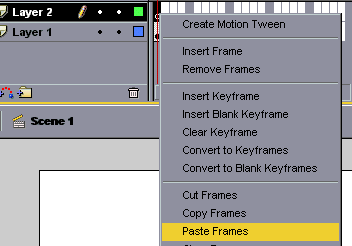
4. Rename the layers as shown below(double click the layer to rename it).
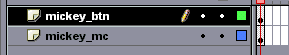
5. Lock mickey_mc layer to avoid accidental repositioning or editing(click mickey_mc layer then click the Lock layer button at the upper left corner of the Timeline panel).

6. Click the layer named mickey_btn(this will automatically select the image on the Document window) and convert it to symbol. Use the following settings and click ok.
Name: mickey_btn
Behavior: Button
7. Click mickey_btn layer and lock it(click mickey_btn layer then click the Lock button at the upper left corner of the Timeline panel) . Next , unlock mickey_mc(click mickey_mc layer then click the Lock button at the upper left corner of the Timeline panel) .Click the image on the Document window and convert it to symbol. Use the following settings:
Name: mickey_mc
Behavior: Movieclip
And click ok or press enter.
8. Launch your Library panel(Window>Library or press f11) and what you will see must be similar to the one below:
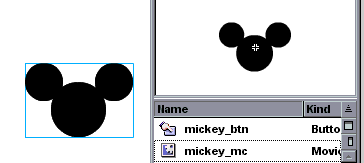
9. If the Library panel is covering the Document window drag it to the right side of the screen(click and hold its title bar and drag). Save your work(File>save or press ctrl+s).
10. Click the instance of mickey_mc on the Document window and open the Property inspector panel (Window>Property or press ctrl+f3) and use the following settings:
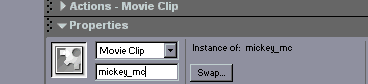
11. Lock mickey_mc and unlock mickey_btn.
12. Click the instance of mickey_btn to select it and open the Actions panel(Windows>Action or press f9).Enter the following and make sure you are in expert mode before doing so.
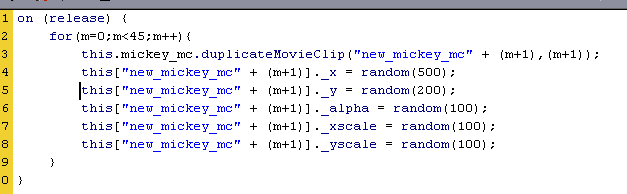
13. Save your work(File>Save or press ctrl+s) and test your movie(Control>Test movie or press ctrl+enter).